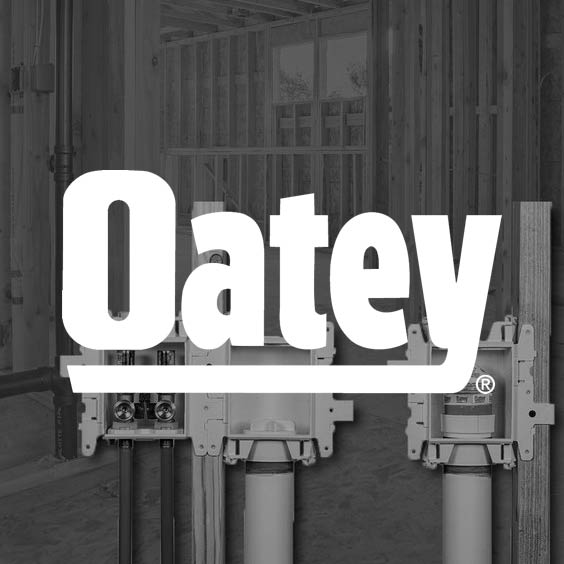
Luxury Products Group & IMARK Plumbing
Care about their family
IMARK Group & Fitbit
We want our members to be safe, healthy and fit. 2020 taught us a valuable lesson in how social distancing and quarantine can make us all feel.
To make life a little more fun, Luxury Products Group and IMARK Plumbing have partnered with Fitbit. This new program will have the capability of running challenges and creating healthy competition among members.
Join Our #WellnessChallenge
Luxury Products Group and IMARK Plumbing Members will have access to an IMARK Group Fitbit Webstore. The first 100 members to purchase a Fitbit device will receive a $25 credit towards their device.
Supplier & Vendor Support
We want to recognize our sponsors who will be participating in our wellness challenges for 2021—Bradford White, Elkay, Oatey, and Blanco. They have generously helped support our IMARK Group goal to make 2021 the healthiest ever!
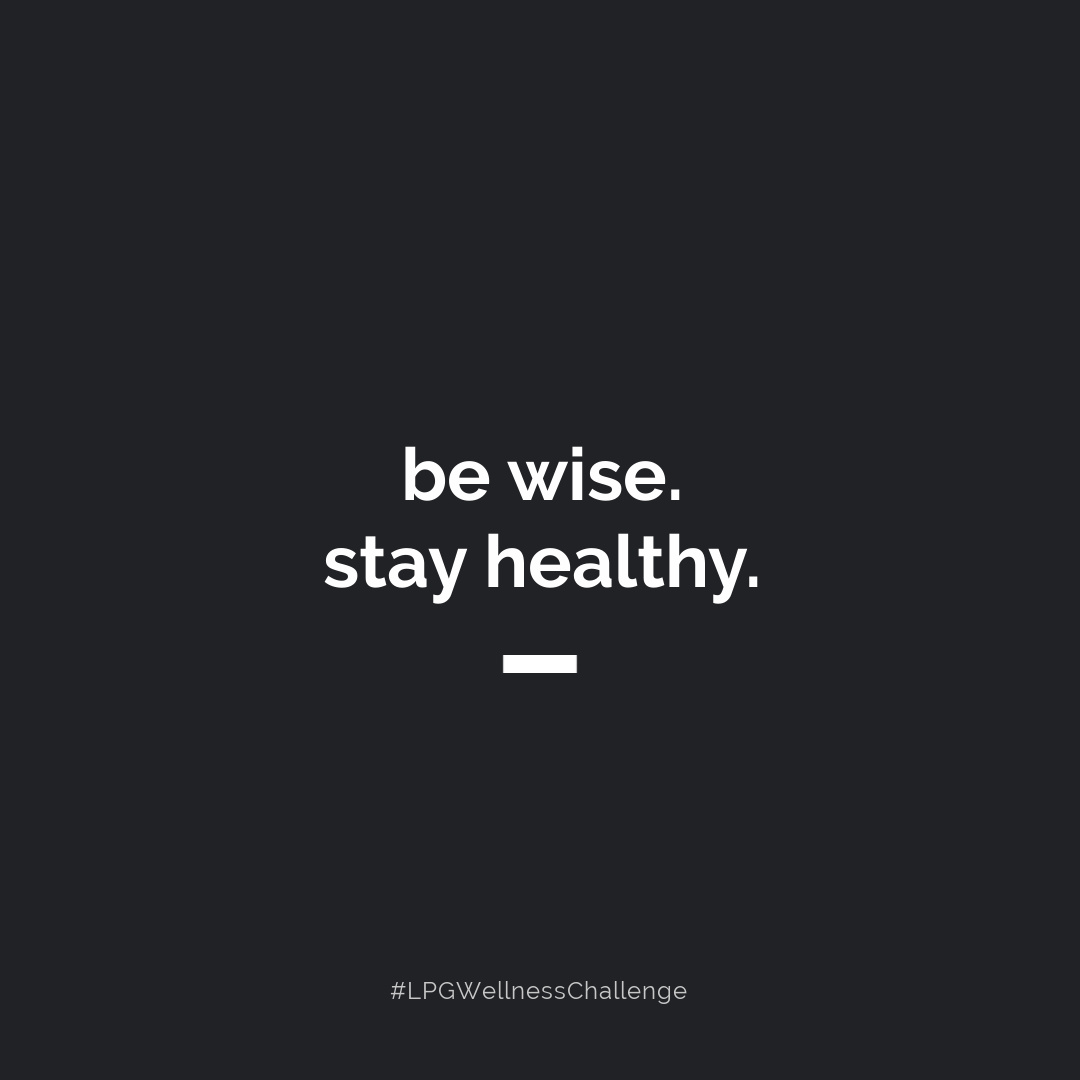
Getting Started with Fitbit
Follow the steps below which will guide you through the simple steps to purchasing your new FitBit device at a preferred price, device setup, and how to join your organization’s wellness program.
Access your organization’s Fitbit Store at
fitbit.com/welcome/IMARKGroup
starting December 16, 2020

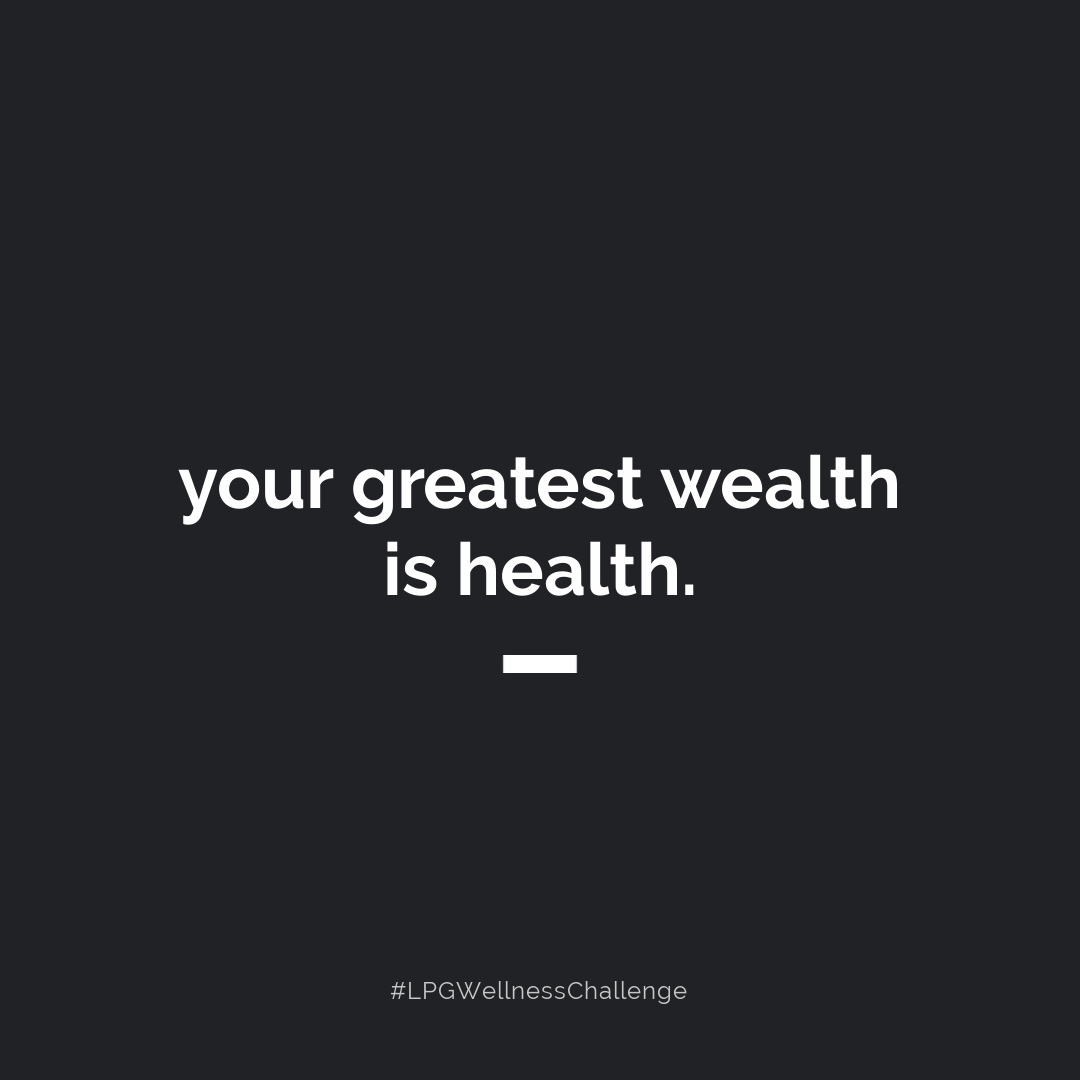
ORDER YOUR DEVICE
STEP 1
Visit fitbit.com/welcome/IMARKGroup.
STEP 2
You will be prompted to create a new Fitbit account using your COMPANY EMAIL ADDRESS. Already have a Fitbit account? Log in and change your email address to your company email. You may change it back to your previous email after purchase.
STEP 3
Verify your email address by clicking through on the email sent from messages-noreply@fitbit.com. Once verified, you’ll receive an email from orders@fitbit.com taking you back to the store.
STEP 4
Select the device of your choice, proceed to checkout, and look out for an order confirmation email from orders@fitbit.com.
Have questions or need help?
Call 844-5-FITBIT (844-534-8248) or go to help.fitbit.com/cwsupport.
“Fitbit gives me the motivation to strive, to move forward, and to keep improving, and that’s what this whole journey is. It’s a journey, not a moment in time.”
Stephanie Palmer | Fitbit User | IMARK Plumbing
SET UP YOUR DEVICE & JOIN THE PROGRAM
Before getting started, make sure your smartwatch and mobile phone are charged and that the Bluetooth setting on your phone is turned on. (iOS: Tap Settings > Bluetooth; Android: Tap Settings > Connections > Bluetooth)
If you have a new Fitbit
STEP 1
Download the Fitbit mobile app and login or create a new account using an email address and password of your choice.
STEP 2
In the app, tap on the Account icon in the top left corner of your screen. Then select + Set Up a Device. Select your device and follow the in-app prompts to complete the setup process.
STEP 3
Join our program here: https://www.fitbit.com/care/go/827491.
If you’re using another tracking device (iphone)
STEP 1
Download the Fitbit mobile app and login or create a new account using an email address and password of your choice.
STEP 2
In the app, tap on the Account icon in the top left corner of your screen. Then select + Set Up a Device. Select MobileTrack and follow the prompts. More information here.
STEP 3
Join our program here: https://www.fitbit.com/care/go/827491.



Have questions or need help?
Call 844-5-FITBIT (844-534-8248) or go to help.fitbit.com/cwsupport.